|
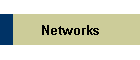 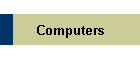  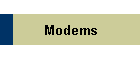 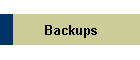  | La recherche d’un accès facilité apparaît dans des expressions comme acheter cialis sans ordonnance. Dans le cadre réglementaire, ce médicament ne peut être délivré qu’après une évaluation médicale. L’objectif est d’écarter les contre-indications telles que l’association avec les dérivés nitrés, l’insuffisance cardiaque sévère ou les troubles hépatiques graves. L’automédication expose à des risques importants que la prescription médicale vise à éviter. Hardware RequirementsOPTO was first designed in 1982 to run on the early (and limited) computer equipment available at that time. Running significant software such as OPTO on this equipment required a very frugal and careful programming style to succeed. While the computer equipment has gotten incredibly faster and more powerful since then, we have maintained the same careful design practices. This allows OPTO to run quite well on equipment that is very old by today's standards. Because the hardware requirements for OPTO are fairly low, virtually any equipment you purchase today will be adequate for running the OPTO program. There are some guidelines we'd like to suggest however to ensure that your experience running OPTO is as smooth and pleasant as possible. These pages will detail the compatibility requirements for computer hardware to run the OPTO program. This includes recommendations about the currently available hardware we feel is best suited to the task as well as comments on the minimum requirements in case you'd like to use any older equipment you may already have with the OPTO software. If it ain't broke, don't fix it.This pertains more when you're upgrading older equipment than if you're just getting set up for the first time. It may sound obvious, but be sure you know why you're buying a piece of equipment before you buy it. Every time you change something there's a chance a new problem will develop you hadn't expected. If everything's working well, don't go and change things without a good reason. Also, be sure that the equipment you're purchasing will really solve the problem you're having. For example, I've seen offices purchase a new workstation because they felt the old workstation was too slow, only to realize later that the problem was with the server and not the workstation. If you're not sure about what the cause of the problem is, call us and we'll try to help you pinpoint the problem area. Don't buy the cheapest equipment, nor the most expensive.The very cheapest systems on sale are generally cheap because the manufacturer cut a lot of corners on the design and manufacturing of the equipment. Life is too short to waste your time and money on this equipment. At the other extreme, several manufacturers sell very high end (and expensive) systems particularly for use as servers in large network environments. Note the phrase "large network environments". This would not include the typical ophthalmic office. Except in rare cases, we wouldn't advise purchasing this equipment simply because it's not necessary and it can be several times the price of less sophisticated equipment that will work just fine in your office. Realize that computer equipment has a useful life of 3-5 years.I mentioned this before and I'll mention it again -- any computer product you buy will be "obsolete" 6 months from now. Oh, it'll probably still work, but it will look slow and ancient next to the fancy new equipment that's being sold at that time. The computer industry changes very rapidly and you'll have to accept the fact that any equipment you purchase today will not be the last equipment you ever buy. Generally you can assume that any equipment you buy will last from 3-5 years before you need to think about replacing it. For most equipment other than printers it won't be because it's worn out, but rather because it's no longer as efficient and cost effective to continue using it compared to purchasing more modern hardware. |
|
|